|
 Jan 26 2005, 10:18 AM Jan 26 2005, 10:18 AM
Post
#1
|
|
 Group: Pet Lovers Posts: 23 Joined: 19-January 05 Member No.: 671 |
i think i'm a dummy
thanks, stacy -------------------- my best friend calvin became an angel on january 18, 2005. he will always be in my heart
|
|
|
|
 Jan 26 2005, 02:39 PM Jan 26 2005, 02:39 PM
Post
#2
|
|
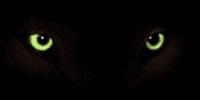 Forum Administrator Group: Admin Posts: 1,073 Joined: 3-March 03 From: Midwest USA Member No.: 1 |
tis easy
seriously, all you have to do is highlight the text you want to change, then click the font, size, color, bold, italic, underline, or quote. the code for the above effort will look like this: CODE [COLOR=orange][SIZE=7][FONT=Times]tis easy[/FONT][/SIZE] if you want to use multiple tags (bold + color, for example), just do one at a time and highlight everything, including the text, and codes used so far. most people forget to "close" their tags with a backslash so nothing appears to work. takes a bit of practice, but those of you who know a bit of HTML coding will find it works pretty much the same way. -------------------- 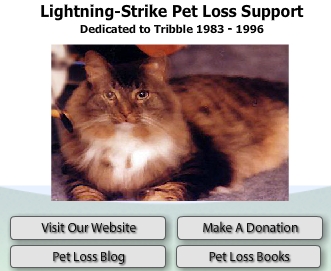 |

 �JOIN OUR FACEBOOK FAN PAGE >>
�JOIN OUR FACEBOOK FAN PAGE >>