Jan 27 2005, 03:59 PM Jan 27 2005, 03:59 PM
Post
#1
|
|
|
Group: Pet Lovers Posts: 126 Joined: 1-December 04 Member No.: 586 |
I do not wish to share this post.
|
|
|
|
Posts in this topic
 Abby's Mommy Sorry About The Picture Jan 27 2005, 03:59 PM
Abby's Mommy Sorry About The Picture Jan 27 2005, 03:59 PM
 Punky's Mommy A totally cute picture nonetheless!!
I... Jan 27 2005, 04:11 PM
Punky's Mommy A totally cute picture nonetheless!!
I... Jan 27 2005, 04:11 PM
 IndysMom I love the picture as is !!!!... Jan 27 2005, 05:22 PM
IndysMom I love the picture as is !!!!... Jan 27 2005, 05:22 PM  |
| Lo-Fi Version | Time is now: 30th July 2025 - 10:49 PM |

 �JOIN OUR FACEBOOK FAN PAGE >>
�JOIN OUR FACEBOOK FAN PAGE >>