|
 Mar 2 2005, 05:34 PM Mar 2 2005, 05:34 PM
Post
#1
|
|
 Group: Pet Lovers Posts: 84 Joined: 4-May 04 From: Atlanta, GA Member No.: 317 |
Help please - I want to change my avatar to a picture that has both Phoenix and Corky (my beagle I lost on 2/18). Don't know how to do it.
Thank you! Jan |
|
|
|
 Mar 2 2005, 10:48 PM Mar 2 2005, 10:48 PM
Post
#2
|
|
 Group: Pet Lovers Posts: 96 Joined: 30-October 04 Member No.: 535 |
Click on "My Controls" (above on the right), then on "Edit Avatar Settings" (left side near the bottom). Select the "Your image avatars" radio button, then browse to the image you want to use. Click "Add this avatar to my profile."
-------------------- |
|
|
|
 Mar 3 2005, 06:05 AM Mar 3 2005, 06:05 AM
Post
#3
|
|
 Group: Moderators Posts: 661 Joined: 27-June 03 Member No.: 4 |
You have to make the picture small first:
Open you picture in windows picture and fax viewer, I just double click on mine from my pictures and it opens in this program. Run your arrow over the icons at the bottom until one reads ‘closes this program and opens the picture for editing’ – the icon looks like a blue picture. Click on ‘Image’ at the top and from the drop down select ‘stretch and skew’ Change horizontal and vertical from 100% to 25% and save under a name you will remember and change save as type (at the bottom) to JPEG Then on lightning strike go to – Mr Controls Click on Avatar settings Browse to choose your picture and then alter the size underneath 128 and 128 or mess around till you get it the size you want but 128 is the biggest. Otherwise find out what program your pictures on in and maybe some else will be able to help. Love Sue -------------------- Jude & Sadie, too well loved to be forgotten
|
|
|
|
 Mar 3 2005, 03:03 PM Mar 3 2005, 03:03 PM
Post
#4
|
|
 Group: Pet Lovers Posts: 84 Joined: 4-May 04 From: Atlanta, GA Member No.: 317 |
Thanks!! I'll try (keep your fingers crossed, please!)
|
|
|
|
  |
| Lo-Fi Version | Time is now: 17th June 2025 - 10:05 AM |

 �JOIN OUR FACEBOOK FAN PAGE >>
�JOIN OUR FACEBOOK FAN PAGE >>