|
 May 19 2005, 04:41 PM May 19 2005, 04:41 PM
Post
#1
|
|
 Group: Pet Lovers Posts: 463 Joined: 19-May 05 Member No.: 892 |
I'm new to the site and was wondering if someone could explain how to get a picture for my avatar as some of you have.
I am trying to load a picture from a folder of pictures I already have in my computer, but I am not real computer savy so I can't figure it out. I am sorry for tying up the board with nonsense, but I didn't know how else to ask such a question. Thanks -------------------- |
|
|
|
 May 19 2005, 08:32 PM May 19 2005, 08:32 PM
Post
#2
|
|
|
Group: Pet Lovers Posts: 88 Joined: 7-September 04 Member No.: 468 |
Hi Kim;
I read your post and felt so sorry for you and felt a little sadder for myself. I lost my shepherd cross 9 months ago after having her for 15 or 16 years. She went through natural causes so I'm sorry you even had to make such a decision. I don't post often but I caught this thread and figured I might be able to help. Excuse me if I say things you already know. At the top of the page, on the line that shows "Logged in as :" click on "My Controls" Then on the left side there is "personal profile", click on "edit avatar settings" (you probably knew all that) Now for the picture. It can't be larger 128pixels X 128 pixels and has to have the file extension of .gif .jpeg .jpg .swf .png. You already said it was a jpeg so you have to make sure that it isn't too big. Any photo editing program has a 'resize' function. I usually just set the pixel size for only one side (X or Y) and then check the box or what have you for proportional so the picture doesn't distort if it isn't actually a square. Save the avatar with a new name so you don't over write the original picture. Remember where you saved it too Once you have your picture to the right size, if you have a personal webspace from your internet provider, you can put the avatar file there and use the URL address in the spot provided on the avatar editing screen. That's what I've done. If you don't have personal webspace then you should be able to hit the browse button and go to the folder that the avatar sized picture is and upload it at that point. If all else fails, I'm sure LS Support will see this thread and offer to do it all for you if you email the picture in. The web host and everyone else here are great. |
|
|
|
 May 20 2005, 12:13 AM May 20 2005, 12:13 AM
Post
#3
|
|
 Group: Pet Lovers Posts: 463 Joined: 19-May 05 Member No.: 892 |
Thank you so much for your help. I tried to do what you said but no luck. I resized it, saved it to a new folder, and tried to upload it with the browse button. It still just says "you cannot use this type of file for an avatar"
Thanks again though! Kim -------------------- |
|
|
|
 May 20 2005, 08:33 AM May 20 2005, 08:33 AM
Post
#4
|
|
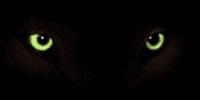 Forum Administrator Group: Admin Posts: 1,073 Joined: 3-March 03 From: Midwest USA Member No.: 1 |
send the file to support@lightning-strike.com and i will fix it
-------------------- 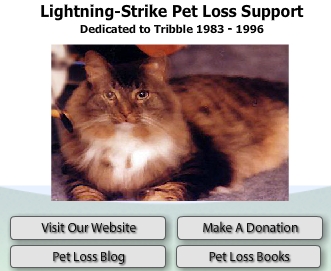 |

 �JOIN OUR FACEBOOK FAN PAGE >>
�JOIN OUR FACEBOOK FAN PAGE >>