Sep 12 2003, 07:28 PM Sep 12 2003, 07:28 PM
Post
#1
|
|
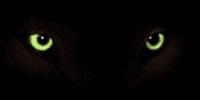 Forum Administrator Group: Admin Posts: 1,073 Joined: 3-March 03 From: Midwest USA Member No.: 1 |
Posting a new message is easy...
1. Locate the applicable forum in which you wish to post (for example, this one is L-S Tech Support) 2. Enter the forum by clicking on its link 3. Click 'New Topic" at the top right of the screen 4. Enter your topic title, and topic description if you wish, in the appropriate text field 5. Enter your message in the larger text field 6. You can either preview your message or just go for it (Post New Topic) 7. That's all there is to it! If you want to reply to an existing post, just click "Reply" instead of "New Topic" -------------------- 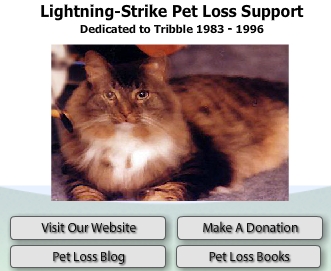 |

 �JOIN OUR FACEBOOK FAN PAGE >>
�JOIN OUR FACEBOOK FAN PAGE >>