Sep 23 2008, 04:52 PM Sep 23 2008, 04:52 PM
Post
#1
|
|
 Group: Pet Lovers Posts: 1,208 Joined: 21-June 05 From: Canada Member No.: 961 |
I know many folks who are grieving suffer the same mental "woozies" I did when I first started using forums, and aren't in any frame of mind to, but mentally simply can't, easily follow & focus on the directions provided for each different grief site's help guides for using the different features. Most of us just want to get down to writing about our sorrow, after all!
But since I've seen this one particular confusion arise more often than others, I thought I'd just provide a very quick reference to how to easily use the "REPLY" buttons for posting in various threads, and to minimize the amount of scrolling down required by others when reading through the topics at hand. Clicking the "Reply" button that sits beside the "+Quote" button at the bottom of someone's post will allow you to view the exact post you'd like to reply to, right in your reply window that next appears. However, if you don't want to "quote" that person's entire previous message outright, you need to highlight then delete (through your keyboard at home) their post (which yet sits above your composed message) before you hit your window's "Add Reply" to enter it onto the thread. If, however, you don't need to read that person's post within your own reply window (say, because their post is sitting right below your own posting window and you can instead read it by a short scroll downwards as you compose your reply), then you can just use the large, orange "ADD REPLY" button that sits at both the top or bottom of that entire thread - the button that sits right beside the "FAST REPLY" button. Using this button instead eliminates adding another person's post into your own, as you only get your reply window coming up, totally blank inside and ready for you to compose your reply. This way, there is no need to highlight and delete their post afterwards. I'm not exactly sure what the "+Quote" button does, although I suspect it might serve the same purpose as using the large orange "ADD REPLY" button IF you click it first to make it change to "-Quote", in which case the quoted post that appears in your own reply window does NOT actually get quoted?? (Marc, you might enlighten us all here if you know! So I hope this might help any of you who are confused about these features -------------------- "I dropped a tear in the ocean. The day you find it is the day I will stop missing you." [center]~Anonymous~ <div align="center">"Not flesh of my flesh, Nor bone of my bone, But still miraculously my own. Never forget for a single minute, You didn't grow under my heart - but in it"[/center] ~Fleur Conkling Heylinger~ >^..^< >^..^< >^..^< >^..^< >^..^< "For one species to mourn the death of another is a noble thing" ~Aldo Leopold~ <span style='font-size:9pt;line-height:100%'>Life is life - whether in a cat, or dog or man. There is no difference there between a cat or a man. The idea of difference is a human conception for man's own advantage. ~Sri Aurobindo Spay now or pay later, the interest is killing us. </span></div> |
|
|
|
 |
Replies
 Sep 26 2008, 09:32 AM Sep 26 2008, 09:32 AM
Post
#2
|
|
 Group: Pet Lovers Posts: 1,208 Joined: 21-June 05 From: Canada Member No.: 961 |
A couple of other pointers to add:
One, I know I tried that "+QUOTE" on another board once, but it didn't seem to do what it was supposed to, which is, as LoveThem said, to quote multiple posts material. I assume, just like the regular "QUOTE" button in the toolbar above your reply box, you then pick and choose which part(s) of the entire quote(s) you wish to use in your reply. But somehow, I could never get it to work right - musta been doing something wrong. And two, re: the "edit" options, I use the "Quick Edit" for editing if I don't want to change or add anything that doesn't require the whole range of options from the toolbar. If I need any of those during the editing, I use the "Full Edit" button instead. -------------------- "I dropped a tear in the ocean. The day you find it is the day I will stop missing you." [center]~Anonymous~ <div align="center">"Not flesh of my flesh, Nor bone of my bone, But still miraculously my own. Never forget for a single minute, You didn't grow under my heart - but in it"[/center] ~Fleur Conkling Heylinger~ >^..^< >^..^< >^..^< >^..^< >^..^< "For one species to mourn the death of another is a noble thing" ~Aldo Leopold~ <span style='font-size:9pt;line-height:100%'>Life is life - whether in a cat, or dog or man. There is no difference there between a cat or a man. The idea of difference is a human conception for man's own advantage. ~Sri Aurobindo Spay now or pay later, the interest is killing us. </span></div> |
|
|
|
Posts in this topic
 Furkidlets' Mom How To Use "reply" Buttons In Forum Threads Sep 23 2008, 04:52 PM
Furkidlets' Mom How To Use "reply" Buttons In Forum Threads Sep 23 2008, 04:52 PM
 LS Support thanks for handling that i've been meaning ... Sep 23 2008, 08:15 PM
LS Support thanks for handling that i've been meaning ... Sep 23 2008, 08:15 PM
 Furkidlets' Mom You're welcome, Marc! I didn't even kn... Sep 24 2008, 10:00 AM
Furkidlets' Mom You're welcome, Marc! I didn't even kn... Sep 24 2008, 10:00 AM
 LS Support hmmm, i don't know what the quote button does ... Sep 24 2008, 01:01 PM
LS Support hmmm, i don't know what the quote button does ... Sep 24 2008, 01:01 PM
 LoveThem QUOTE (LS Support @ Sep 24 2008, 11:01 AM... Sep 24 2008, 02:26 PM
LoveThem QUOTE (LS Support @ Sep 24 2008, 11:01 AM... Sep 24 2008, 02:26 PM
 LS Support you are correct! i guess if you click one or ... Sep 24 2008, 06:34 PM
LS Support you are correct! i guess if you click one or ... Sep 24 2008, 06:34 PM
 LS Support i'm going to bump this again so people will se... Sep 26 2008, 08:50 AM
LS Support i'm going to bump this again so people will se... Sep 26 2008, 08:50 AM  |
| Lo-Fi Version | Time is now: 24th April 2024 - 06:31 PM |

 �JOIN OUR FACEBOOK FAN PAGE >>
�JOIN OUR FACEBOOK FAN PAGE >>